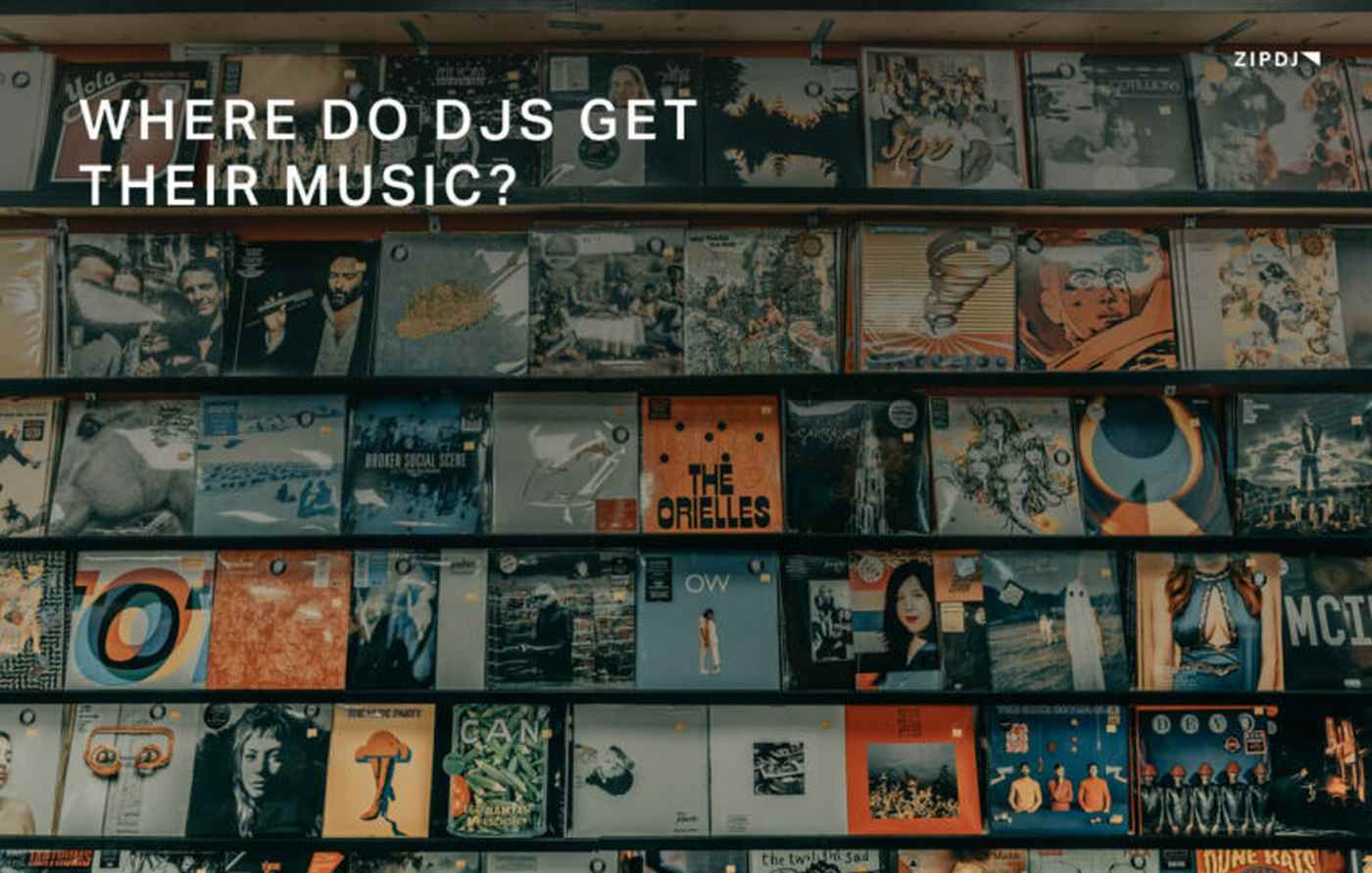DJ Live Stream: How To Live Stream Your DJ Set (Step-By-Step)
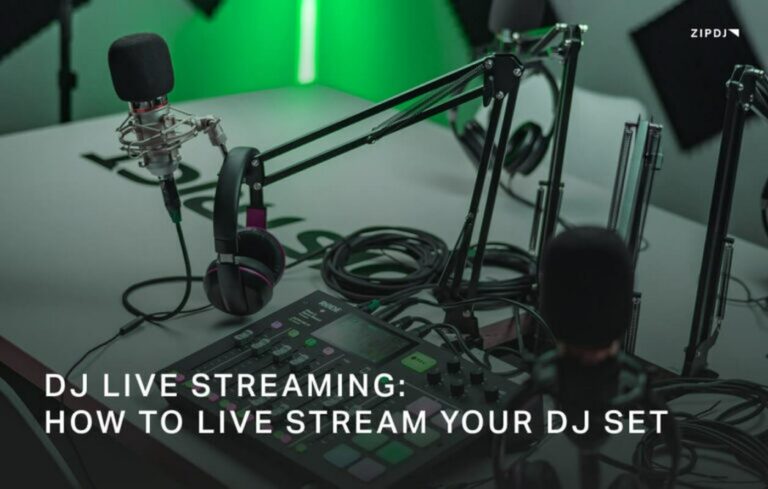
Getting the proper setup to live stream a DJ set is a challenge every DJ has had to overcome, from the bedroom DJ who uses Facebook Live to the professional DJ streaming to a global audience.
Knowing where to begin can be confusing with a seemingly endless list of hardware, software, and configurations for streaming services.
This guide breaks down everything you need to know, from choosing the right equipment for your requirements to promoting your streams and building an audience.

How To Live Stream Your DJ Sets
Find all the crucial steps you need to follow to get your first DJ live stream up and running across all your social media channels.
We’ve also included some handy resources you can refer to, so you can build your music library and stream across multiple platforms.
Without further ado, here’s our definitive guide to live-streaming your DJ set in today’s modern world:
Step 1: Choose The Right DJ Equipment
Whether you’re learning how to start a DJ business or simply looking to live stream for fun, choosing the right DJ equipment is the first step you need to take.
A basic DJ live stream setup requires a laptop with a webcam, but most live-streaming DJs will use a DJ controller and mixer with a microphone to communicate with their audience.
This equipment is then routed through a laptop or computer to be streamed and recorded on your platform of choice, so you’ll need the correct cables to connect everything.
Most DJs will route their DJ equipment to a USB mixer using XLR or RCA cables while streaming to mobile live applications can be accomplished using equipment such as iRig Stream, compatible with RCA connections.
If you want a more professional look to your live streams, you may want to invest in a dedicated camera and additional lighting, particularly if you’re performing in a dimly-lit venue or room.
Once you’ve picked your equipment, ensure everything is presented in an organized manner, removing any surrounding mess and clutter that might distract viewers from your performance.
Step 2: Choose The Right DJ Software
There is a variety of software available for your live streaming sets, from free third-party to paid software that allows you to stream on multiple social media platforms.
One of the most popular is Open Broadcaster Software, more commonly known as OBS, which is available for free on Windows, macOS, and Linux platforms.
Serato allows users to stream directly via OBS, with DJ equipment connected through USB, by selecting Serato Virtual Audio (Mac) or Virtual Audio Cable (Windows) as the audio input.
Setting up Open Broadcaster Software is simple via the intuitive Setup Wizard, which allows you to optimize for streaming at the click of a button and switch between scenes on the fly.
There are plenty of configuration options to sink your teeth into, as well as an internal audio mixer that allows you to use VST plugin support and adjust your mixes with a selection of filters.
If you have a budget to play with, consider investing in Telestream’s Wirecast tool, which music industry professionals widely use to live stream DJ sets.
Step 3: Choose A Live Streaming Service
Once you’ve set up your equipment and installed the relevant software, it’s time to pick from one of the live-streaming services to perform your DJ sets.
There are various services available, and the one you choose will depend on several factors, for instance, whether you are playing other people’s music and what setup you’re using.
Newcomers to playing music on live-streaming DJ sets often prefer to start with Facebook Live, YouTube, or Instagram Live, since these are easy to access and use.
These social media sites are great for starting out, particularly if you’ve built up a following, but there are more comprehensive websites dedicated to DJing worth your consideration.
While commonly associated with gaming streams, Twitch is a popular site for DJ live streams that includes paid subscriptions, allowing DJs to monetize their performances.
Another popular streaming platform is MixCloud, which holds licenses with rights holders and record labels so that you can play other people’s music without fear of a copyright strike.
Researching how some of the best DJ websites layout content can also help you determine which streaming service is most appropriate and how to integrate streams onto your personal website.
Step 4: Stream From Your Smartphone
You don’t have to have all the latest hardware to deliver a great live stream; if you’re streaming from a venue, using your smartphone could be the way to go.
While smartphones have obvious limitations in quality compared to dedicated cameras, they’re incredibly versatile and easy to set up.
Using your smartphone’s built-in microphone for your live stream is possible, but you’ll get much better audio quality using a direct feed from your mixer or controller.
Android and iOS devices are compatible with Class-Compliant USB soundcards, and you can use plenty of affordable USB-to-smartphone adapters to get set up.
If you’re on a tight budget, you can trick your smartphone using a cheap line-level audio adapter, which replaces your phone’s mic with an external audio output.
Using a smartphone can allow you to introduce additional camera angles on a budget if you’re considering using a multiple-camera setup for your live streams.
Step 5: Plan Your DJ Sets
Before you go live and launch your stream, it’s important to know ahead of time how you want your DJ set to play out.
The last thing you need is for the set to go horribly wrong in front of a live audience and prevent new listeners from returning for more.
While you don’t necessarily need to practice the entire set in advance of the stream, you should consider planning it and using music you’re familiar with.
DJs who are just starting out and might not have a comprehensive archive of music to play can look into signing up for a record pool to build their library.
If that’s the case, find the best DJ record pools that feature the genres and artists you want to play since these can be excellent resources for building a library on a budget.
Ultimately, each stream should be designed to showcase your DJing abilities and musical style, so make sure you’re clear on the structure before you hit the button to go live.

Step 6: Make A DJ Drop
If you’ve mastered all of the easy DJ transitions, you can take your sets to the next level by making a DJ drop to use while live streaming.
A great DJ drop serves as a signature move that establishes what you’re about as a DJ and sets you apart from the competition.
You can use a DJ drop in your DJ sets, remixes, and elsewhere, so investing the time in creating one opens up more opportunities to use it besides your live streams.
A staple feature of radio broadcasting the best DJ drops is typically someone speaking to let the audience know who it is they’re listening to.
Lasting a few seconds, these drops can also incorporate sound effects and samples, enhanced using various production effects such as compression, chorus, and reverb.
Once you’ve created a DJ drop, you can set up a cue point in your DJ software or assign it to a sampler pad so it can be dropped into your mixes at the touch of a button.
Step 7: Avoid Copyright Strikes With Quick Mixing
One of the most common DJ mistakes to avoid is playing copyrighted content, resulting in your live stream being taken down from the host website.
We’ve touched briefly on how different live-streaming services tackle copyrighted music, and quick mixing is a method many DJs use to avoid having their streams removed.
Playing the longer version of a song in its entirety all but guarantees the copyright software used by some live-streaming platforms will lead to your broadcast being taken down.
Instead, you should use short excerpts from these songs, blending them with other tracks and remixes to prevent copyright detection tools from flagging your mixes.
Additionally, scratching and other DJ effects can further mask the copyrighted content you’re playing and avoid getting struck down with a copyright strike.
Lastly, speeding up or slowing down the track’s tempo, or dropping in drum loops and samples, is another way to avoid detection, with the bonus of making your mix more creative.
Step 8: Enhance Your Sets With Visuals
Introducing a range of visuals to your DJ live stream is a great way to tap into the audience’s senses and deliver a more vibrant aesthetic show.
Whether using multiple cameras to create editing opportunities or adding animated layers, visuals can help attract and retain an audience’s attention.
An easy way to improve your visuals without spending large sums of money is to create an appealing backdrop behind your equipment.
This can be anything from a large banner featuring your branding and logo to rows of shelving units where you can show off your impressive vinyl collection.
Well-placed lighting can transform a bland and uninspiring live stream into one full of visual interest, creating pockets of light that draw the viewer into the scene.
You’ll also want to ensure that your face is correctly lit, with one primary light source illuminating you from a 45° angle, and more if you’re shooting from multiple camera angles.
Before you take the plunge and invest your hard-earned cash, check out the best DJ visuals of all time and get some ideas on developing a visual style to match your music.
Step 9: Promote Your Stream On Social Media
A great live-streaming performance doesn’t count for much if no one is around to watch it, so promoting your stream on social media is essential.
If you’re planning on streaming on Facebook Live and have a personal Facebook account, you can reach out to your existing friends and get them to share your upcoming stream on their page.
Whether you’re using Facebook or another service, you should begin promoting upcoming streams as soon as you have a date lined up.
Reach out to social media influencers, promote a virtual party, and include event hashtags to help your event gain additional traction.
You can also consider launching social media giveaways to boost engagement and registering with event discovery sites to help more people discover your events.
Posting your live streams on social media is also a great way to get more DJ gigs, reaching your intended audience, potential clients, and venues.
Step 10: Interact & Engage With Your Audience
Once you’re all up and running and streaming your set, make sure you pay attention to feedback from your viewers and engage with them when you have the opportunity.
Make sure you have a device close to hand to check in on their comments throughout the set so you can reply to the questions using live chat.
Your audience will let you know if you’re audio levels are off, whether or not the video stream is consistent, and other technical issues you might not be aware of.
They will also help you gauge which tracks you are playing work well and which ones aren’t getting the responses you’re looking for.
If you’ve planned your sets, you should know when to take a break from mixing to interact with your viewers without messing up the next mix.
Most importantly, ensure you have fun with your audience so they get maximum enjoyment from your live stream and return for more.
Summary
That concludes this guide exploring how to live stream your DJ sets and showcase your DJ skills and style while increasing your audience reach.
Whether you’re using the best DJ equipment or have a basic setup, there are plenty of options for broadcasting your live-streaming DJ sets online.
We’ll be updating this article in the future to make sure it covers the latest software and available streaming services, so make sure you check back again in the future.
Find all the music you need with ZIPDJ’s DJ pool and take your DJ live streams to the next level, whatever your genre.
Not a member ?
Join Today for Unlimited Music Downloads. Visit zipdj.com for more information.